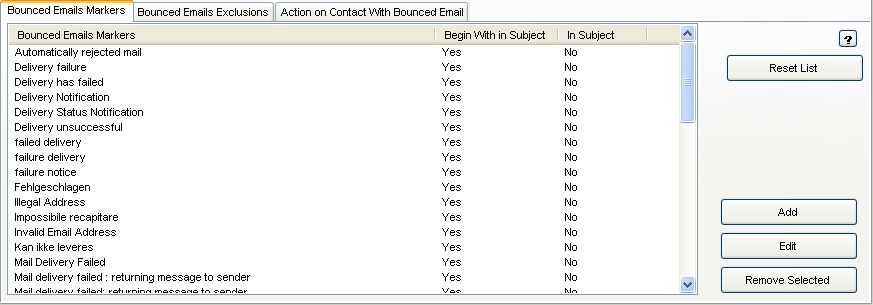
The bounced emails identifiers are indicators for 123 Sync to search the subject line on an email in the Inbox for a Bounced Emails. There are two strategies that can be used:
|
Bounced Emails Detective
|
Top Previous Next |
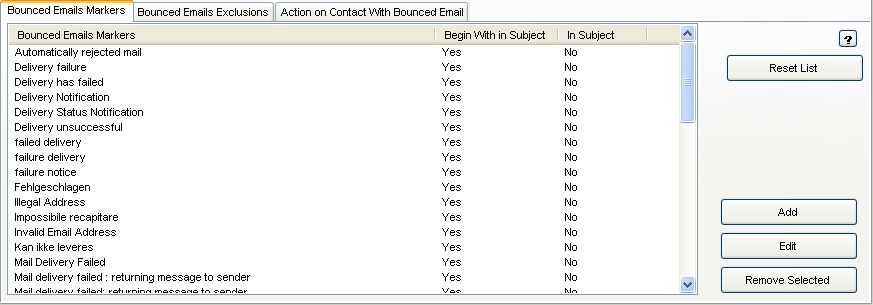
| 1. | Simple match the beginning of the Subject line to the bounced email ID (Begin with in Subject)
|
| 2. | To match the identifier to anywhere in the Subject line (in Subject)
|
| The exclusions are the email addresses you want 123 Sync to ignore when scanning the bounced emails. These addresses should be:
|
| · | All email addresses used by Act! users in the database (set by default)
|
| · | Any email address used by your marketing dept (or mass mail dept). These have to be entered manually
|
| · | In general, any email address you want 123 Sync to ignore as a bounced email address.
|
|
|
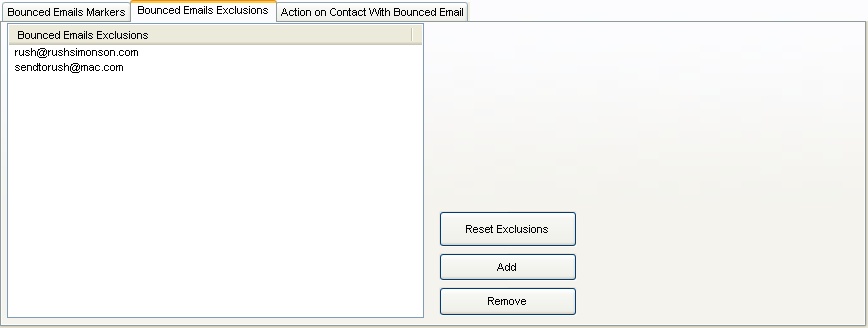
|
|
|
| Here you can setup 123 Sync to set a particular field in the Act! Contact to a value that you can later search.
|
|
|
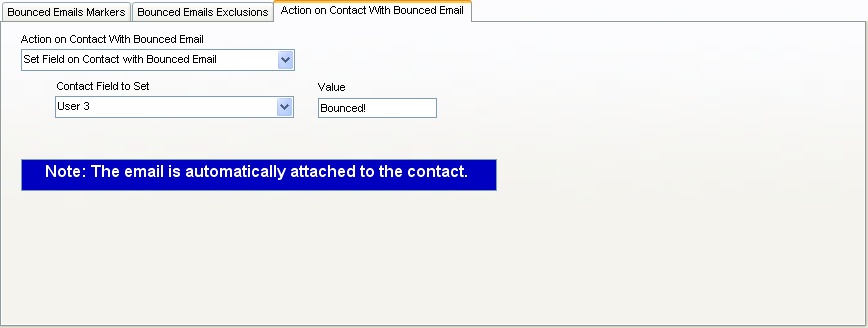
|
|
|