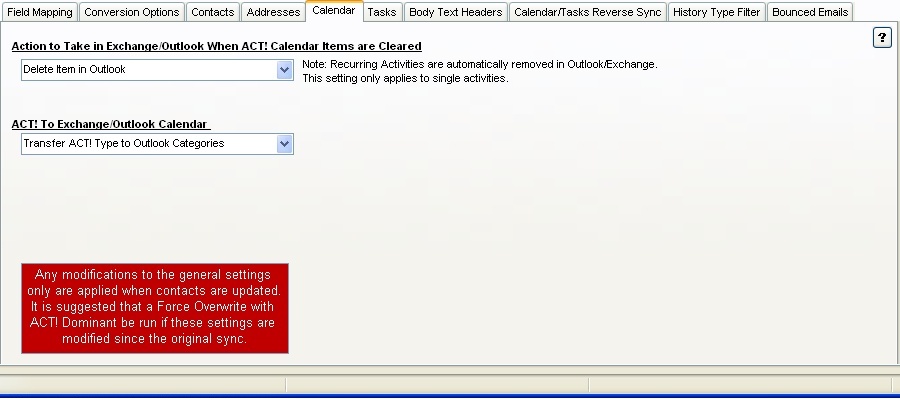
|
Calendar
|
Top Previous Next |
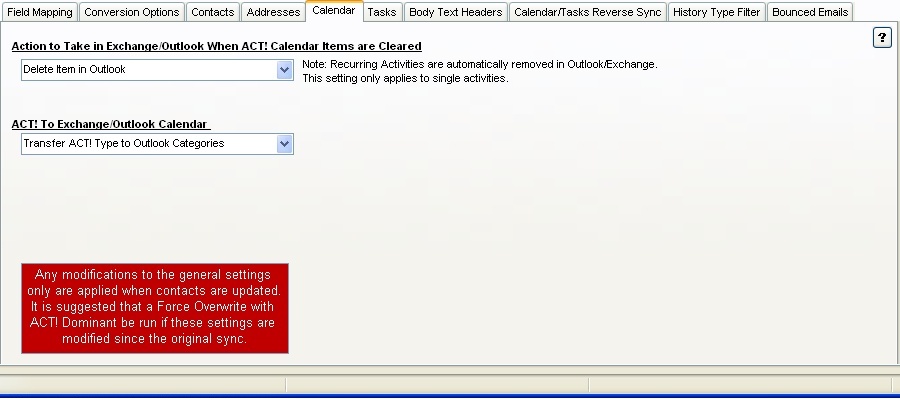
| Action to Take in Outlook/Exchange when Act! Calendar Items are Cleared
|
| · | Delete Item in Outlook/Exchange - When a calendar item is cleared in Act!, it is then deleted from Outlook/Exchange
|
| · | Add Cleared Tag in Outlook/Exchange - This will only add the cleared tag to the Outlook/Exchange calendar subject line i.e. (Cleared) :: Appointment
|
|
|
| NOTE: Activity "Clear" Tagging is not supported for Recurring Events. If the recurring event in Act! is cleared/erased, it will be erased on Outlook.
|
|
|
| Act! To Exchange/Outlook Calendar
|
| · | Transfer Act! Type to Outlook Categories. When selected, the Act! Type is deposited in the Outlook Calendar Categories field. This enables users to match custom Act! Activities to Outlook Categories in the Categories list. There are a couple of sync mechanisms not currently supported (due to bugs in Act! and in Outlook):
|
| · | In Act!. You cannot change the Category on an item in Outlook that has already been synched. That will not be reflected in Act!. Only when you create new items in Act! from Outlook, will the correct activity type be matched. Updating from Outlook->Act! does not currently work.
|
| · | In Outlook. If you change the activity type in Act!, the Outlook Category will change. However, the color scheme does not (Outlook bug).
|