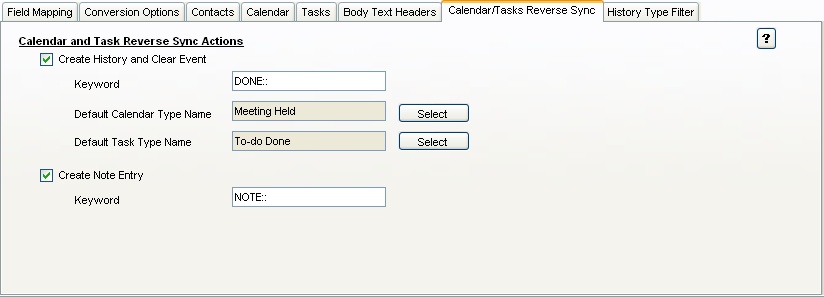
Background to this set of features: once we started using 123 Sync and Blackberry's, we started encountering limitations on what you could do on the Blackberry's. What mostly drove us crazy was that once we had a meeting and we wanted to turn it into a history event in Act!, there was no way to do it. The only way to clear a meeting from the calendar was to actually delete it in the Blackberry and then the meeting would be erased in Act!. This caused the loss of the history (which is why we use Act!) and was basically the wrong way of using synchronization. Hence, the beginning of our Calendar and Task Reverse Sync Actions.
Calendar and Task Reverse Sync Actions
These new features allow you to enter key words into the body text of a calendar and task event and then have 123 Sync take CRM actions when the data is synchronized.