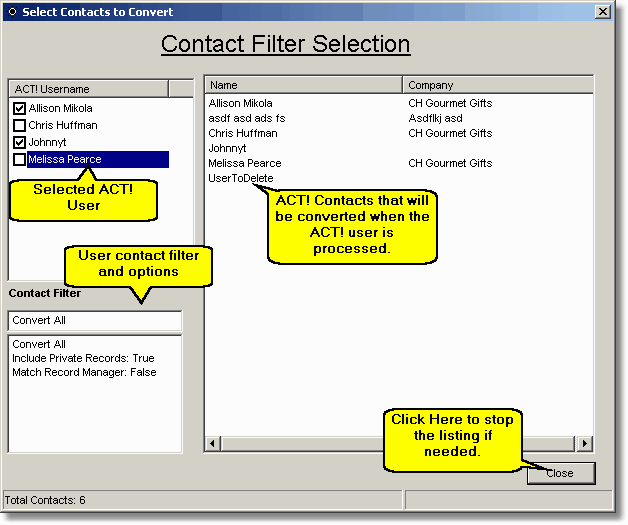
The contact selection viewing form comes up when you press the View button on the main screen. It's objective is to provide a listing of the contacts that will be selected for conversion once the Process Users button in the preview screen is pressed.
Dealing with Large Databases
The objective of the Contact Selection Viewing is to provide users with a list of the contacts that will be converted for a particular user. If you have Convert All enabled, all the contacts will be listed on the database. However, if you have over 20000 contacts in the database, the listing will take awhile. You can press on the Stop button to stop the listing and still see the front end of the contact list.
Contact List with no contact name and company name
In many Act! databases, there are a lot of empty records and these records will display at the beginning of the list. Scroll down the list and you'll see the real contact records.