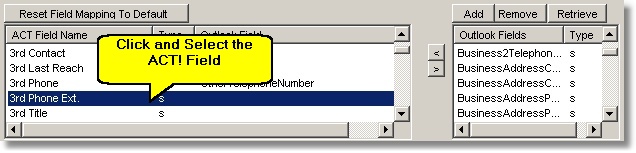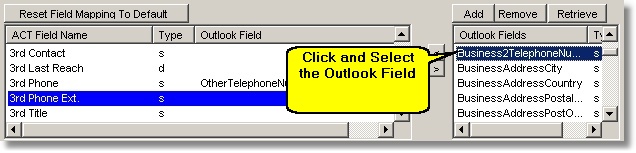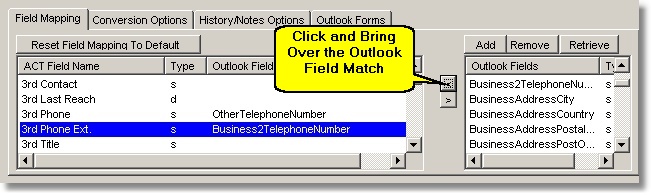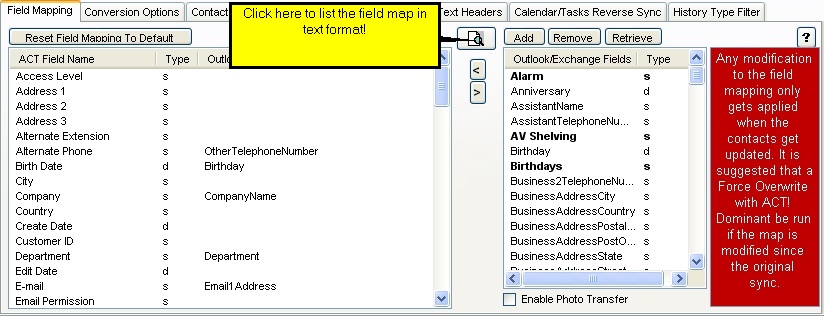
Field Mapping
The field mapping option allows Act! fields to be matched to their Outlook/Exchange equivalent. A preliminary set of default matches is provided with the software. However, You can either match other Act! fields to their "standard" Outlook/Exchange fields or you can create your own Outlook/Exchange custom field (please refer to the section on Adding Outlook/Exchange Custom Fields for more information on this feature).
View our video tutorial on field mapping. Click here.