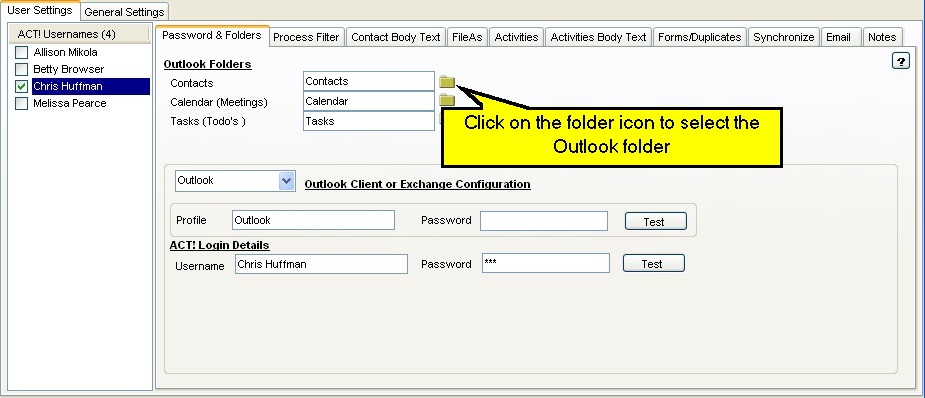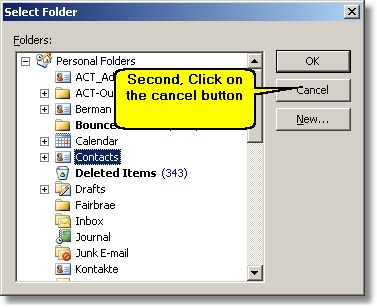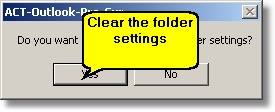Visual Description on how to clear the Outlook/Exchange Folder Link
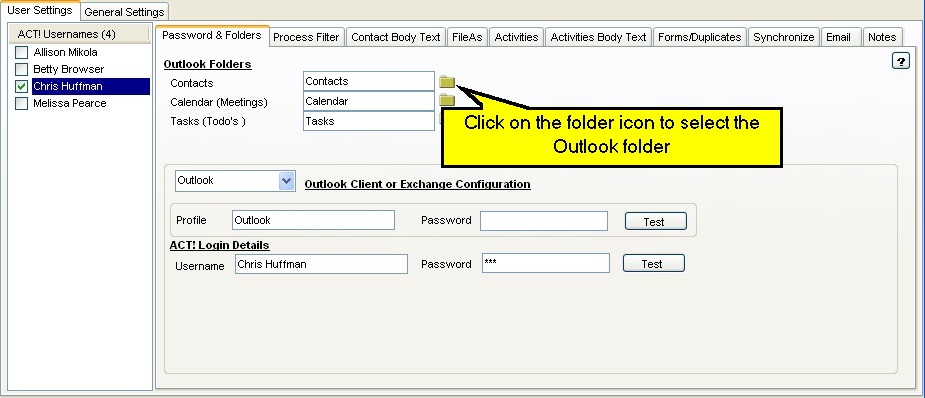
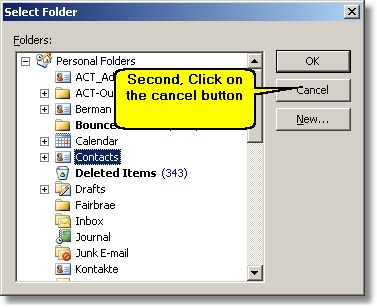
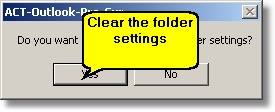
|
How to clear a Folder Link
|
Top Previous Next |
| 1. | Click on the folder selection
|
| 2. | Select the Cancel button
|
| 3. | Select Yes to clear the Outlook/Exchange entry from the User Settings.
|
|
|