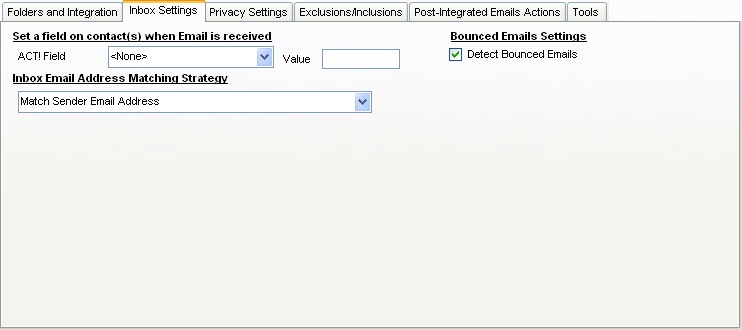
The Inbox Settings determines how 123 Sync searches the emails:
|
Inbox Settings
|
Top Previous Next |
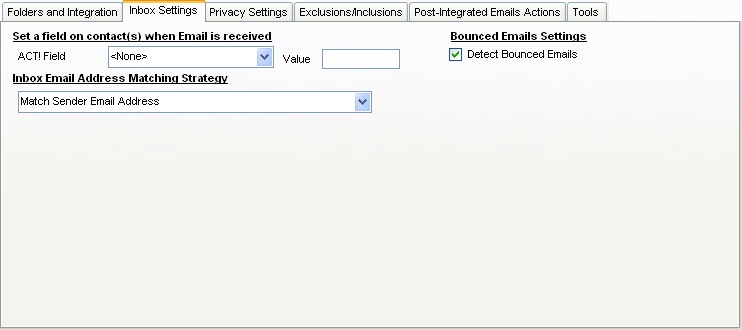
| Email Address Matching Strategy. This option determines where 123 Sync retrieves the search data from the email. There are two strategies that can be used:
|
| · | Match Sender Email Address: When selected, only the sender's email address is used to search the Act! database for the corresponding contact.
|
| · | Match Sender Email Address AND Parsed Subject Field. In addition to the senders email address, you can setup 123 Sync to search the Email's Subject line for a particular string delimited by two characters. In the case above, if you have {#789040898#} in the subject line, it will add 789040898 to the search procedure. You can setup multiple fields in the Email Fields to Search where 123 Sync then searches these fields for the matching case number. So you get a match that is both by Email Address as well as by a field embedded in the subject line.
|
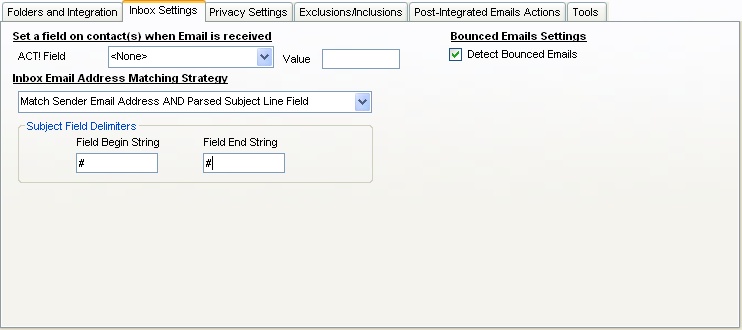
|
| · | Parse Body Text. With this feature, instead of 123 Sync scanning the email address and/or items on the subject line, it does the following:
|
| 1. | It matches the Email Subject Line to the defined subject line in 123 Sync.
|
| 2. | It searches for labels to parse in the email and matches them to fields in Act!.
|
| 3. | If a corresponding contact is not found, it is added to Act!. If a contact is found, you have the choice to update, do nothing or just attach the email to the contact.
|
| 4. | Usage of Body Text Parsing: You can import data from web submissions while integrating emails into Act!
|
| 5. | Note: go through our video tutorials on how to setup the email parsing mechanisms.
|
| 6. | Note 2: Right click on the field to setup the parameters.
|
|
|
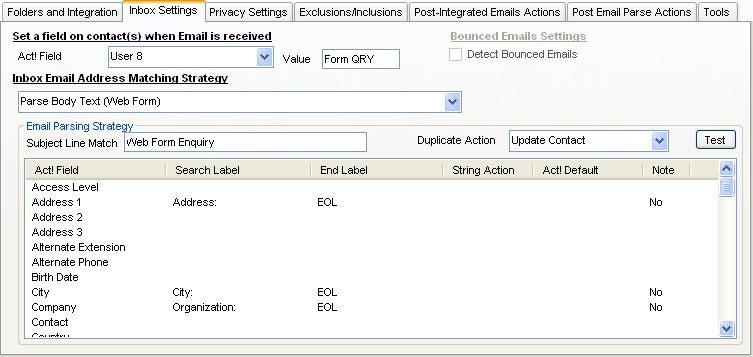
|
|
|
| Set a fields on contact(s) when Email is received: Here you can set a field for a contact when an email is received for the contact.
|
|
|
| Bounced Email Settings. When enabled, all emails in the Inbox are searched for Bounced Emails responses and then matched to the contact in Act!. See the Bounced Emails settings for more information on Bounced Emails detection on Email Integration.
|