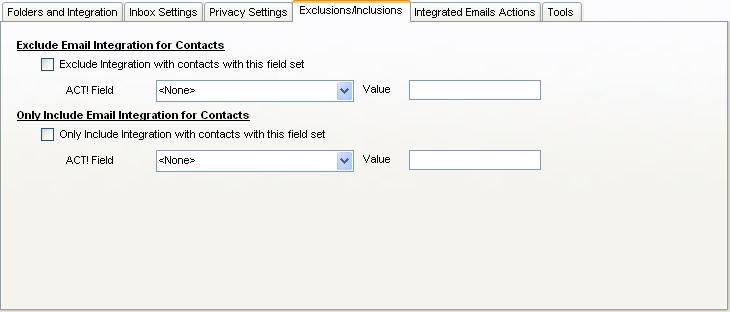
|
Exclusions/Inclusions
|
Top Previous Next |
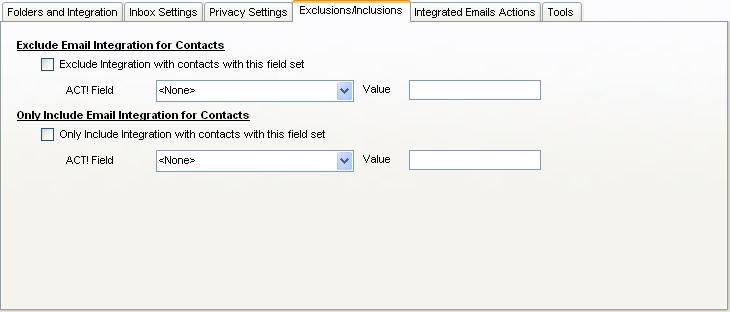
| · | Exclusion and Inclusion Options
|
| · | Exclude Integration with contacts with this field set. If you have contacts that you do not want email integrated with, enable the "Exclude Integration with Contacts with this field set" and set a value on a field when you do not want emails to be integrated. In the example above, all contacts with the value "DNI" in the User 1 field are ignored when integrating Emails
|
| · | Only Include Email Integration for Contacts. This additional option allows users to only integrate emails if the field matches. So if the email does not get rejected by the Exclusion, you can setup an inclusion comparison that restricts email inclusion by contact.
|