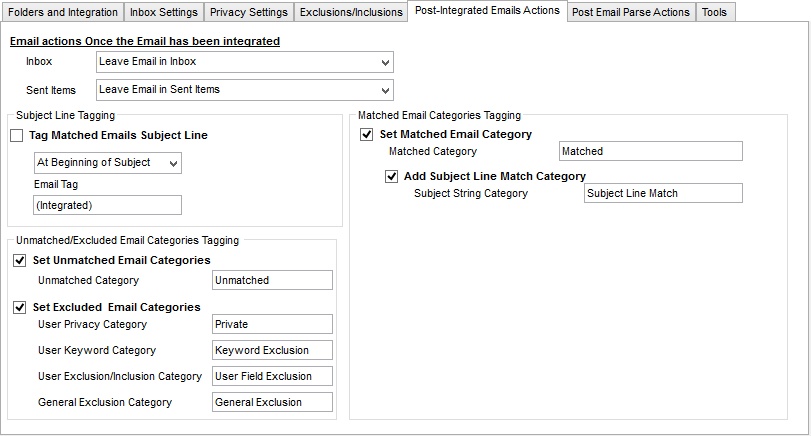
There are the actions 123 Sync takes once the email is integrated into Act!.
Email Tagging
There are two methodologies supported by 123 Sync:
|
Post Integrated Email Actions
|
Top Previous Next |
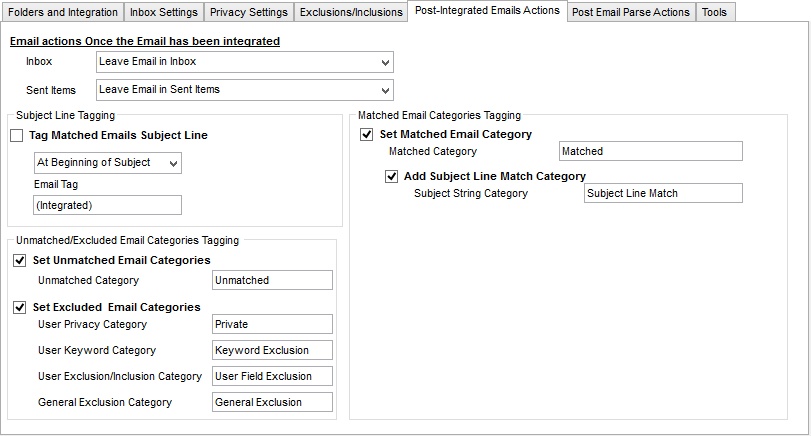
| · | Subject Line tagging adds a string to the subject line of the email.
|
| · | Categories Tagging. Here, data is deposited into the Categories field in the email which can then be analyzed by the user. Categories tagging can be used in various stages of the email integration:
|
| · | When the email is matched to an Act! Contact
|
| · | Add Attach by Subject String Match option: When enabled, an additional category is added to the email if the matching included matching by a string on the subject line.
|
| · | When the email is not matched (unmatched) to the Act! contact
|
| · | When the email is excluded from integration due to general or user restrictions.
|
| · | Unmatched Category: set when the email is not matched to an act contact
|
| · | User Privacy Category: set when the email is excluded due to the privacy settings.
|
| · | User Keyword Category: set when the email is excluded due to an exclusion keyword on the subject line (set in the Privacy Settings Tab).
|
| · | User Exclusion/Inclusion Category: set when the email is excluded due to a field exclusion set in the Exclusions/Inclusions Tab.
|
| · | General Exclusion Category: set when the email is excluded due to a rule setup in the General Settings->Email->Inbox Exclusions or Sent Items Exclusions
|
| Note: When using Categories Tagging, change the default of Set Quick Click in Outlook to be No Categories, otherwise every time you click on the categories field, it will clear.
|
|
|
| · | Will 123 Sync overwrite the categories field on the emails that already exist? The answer is yes. Once the email is categorized, the categories field is updated with that information.
|
| · | Can a user run 123 Sync Email Categories Tagging at the same time as another Email categories management? 123 Sync will overwrite the categories field with its own information. Hence, it is not advisable to run two programs that access and manipulate the same field.
|
| · | Can one setup 123 Sync to NOT modify the Email Categories when it integrates? Yes, the categories tagging can be enabled/disabled on the Email Integration for each user that is setup.
|