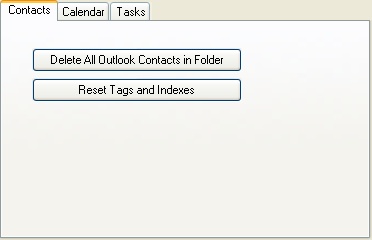
|
Folder Clean
|
Top Previous Next |
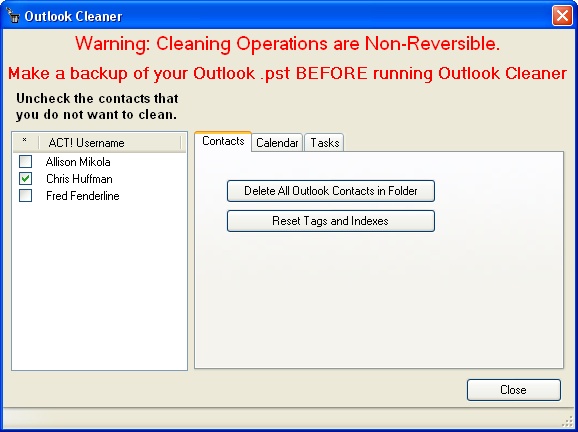
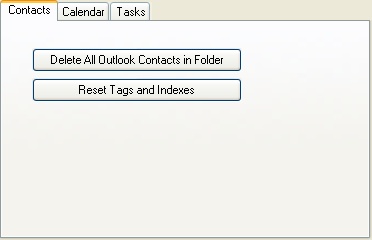
| Delete All Outlook Contacts in Folder: Pressing this button will delete ALL the Outlook/Exchange contacts for the enabled/checked Act! users.
|
| Reset Tags and Indexes: Clear all the 123 Sync tags and indexes. It is like starting with a fresh Outlook/Exchange.
|
|
|
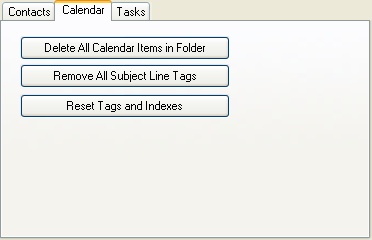
| Delete All Calendar Items in Folder: This button will delete all the Outlook/Exchange calendar items for the enabled/checked Act! Users.
|
| Remove All Subject Line Tags:This button removes the subject line modifications from the calendar items in Outlook/Exchange for the enabled/checked Act! Users. The modifications are entered when the software is run to synchronize calendar items.
|
| Reset Tags and Indexes: Clear all the 123 Sync tags and indexes. It is like starting with a fresh Outlook/Exchange.
|
|
|
|
|
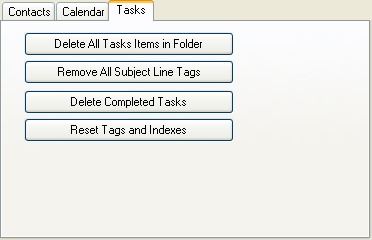
| Delete All Tasks Items in Folder: This button will delete all the Outlook/Exchange Tasks items for the enabled/checked Act! Users.
|
| Remove All Subject Line Tags:This button removes the subject line modifications from the tasks items in Outlook/Exchange for the enabled/checked Act! Users. The modifications are entered when the software is run to synchronize tasks items.
|
| Delete Completed Tasks: When pressed, this option deletes all the completed tasks in Outlook/Exchange.
|
| Reset Tags and Indexes: Clear all the 123 Sync tags and indexes. It is like starting with a fresh Outlook/Exchange.
|