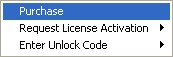
|
Registration
|
Top Previous Next |
| To purchase 123 Sync for Act! and Outlook/Exchange, click on the Buy/Purchase Button and it will take you to the web site for purchase. When the product is purchased, you receive a license code (some of our partners also call it a Serial Number), indicating that your product has been purchased and paid for.
|
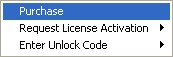
|
| To Register
|
| When you purchase 123 Sync for Act! and Outlook/Exchange, you are provided with a License Number. This number is your proof that you have purchased the product. To activate your product so that it works unencumbered, you need to provide 123Sync.com with your details and the license number from the machine where 123 Sync is installed. Click on the Registration->Request License Activation->Activate #-User License where # is the number of users license you purchase of 123 Sync.
|
|
|
| To Activate
|
| After you Register your product with the license number, you receive, via email, a combination of 3 numbers:
|
| Serial Number: 39074-8690-2603-1605
|
| License Number: 58213-0309-4767-3921
|
| Unlock Key: CTPWMnPIoX+khJBzKG5K55DqjrhzGQEUIeZp+VkLR7OW9LnCCe9Pb3zWxHNZef83
|
|
|
| You enter these numbers into the Registration->Enter Unlock Code->#-User License where # is the number of user license you are trying to activate.
|
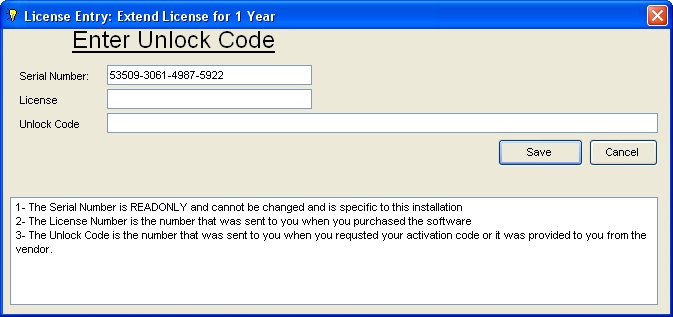
|
|
|
| After you enter Save, you will get a License Code Accepted message. Restart 123 Sync and you are ready to go.
|
|
|
| If you encounter any problems registering 123 Sync, contact support at http://www.123sync.com
|