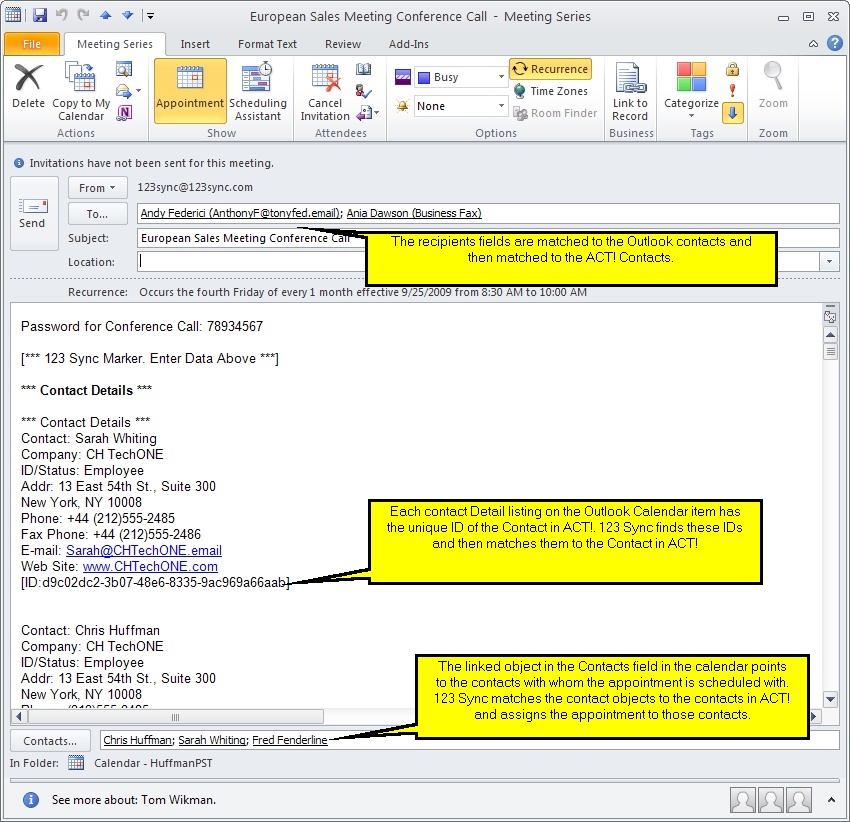
|
Scheduling from Outlook/Smartphone
|
Top Previous Next |
| 1. | The Linked Object in the Calendar Item. In Outlook, this linked object points to the Contact in Outlook
|
| 2. | The Recipients objects in the Calendar Item.
|
| 3. | The Contact ID that is embedded in the body text of the Calendar item.
|
|
|
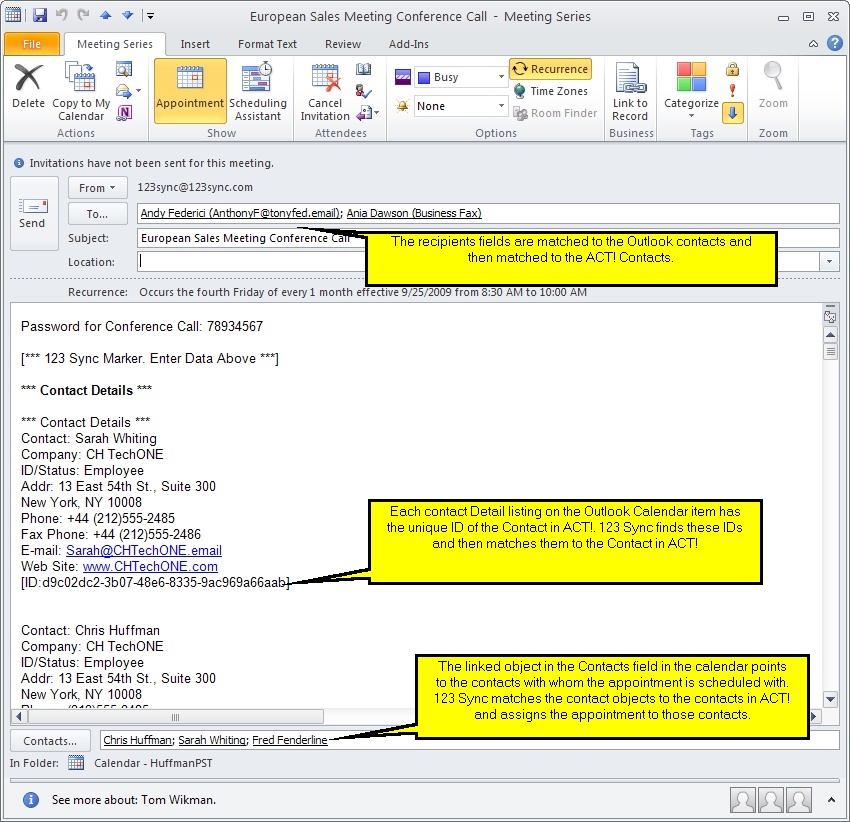
|
|
|
|
|
| Contact ID
|
| The Contact ID is the unique ID in Act! that matches the contact. You will find the contact ID in the contact details that are embedded into a Calendar/Tasks details.
|
| Also, the contact ID can be exported to the contact's details if you enable "Add Contact ID Below Sync Delimiter" and then sync all the contacts from Act! to Outlook. If you have already synched and then enable this feature, you must so a new sync with the "Force Overwrite" enabled.
|
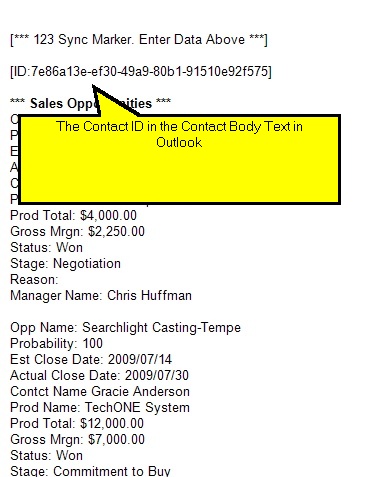
|
|
|
|
|
|
|