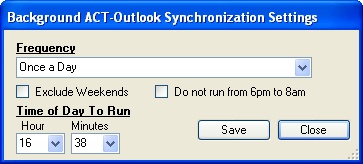
|
Installing the Background Sync Service
|
Top Previous Next |
| · | It will automatically start upon reboot.
|
| · | It will run every 30 minutes
|
| · | It will all the enabled users.
|
|
|
| Run ACT-Outlook Synchronization Now. Selecting this option, 123 Sync for Act! and Outlook/Exchange will run without waiting for the scheduled time to run.
|
| Automation Settings. Selecting this option, the setup screen to set the background automation settings is opened:
|
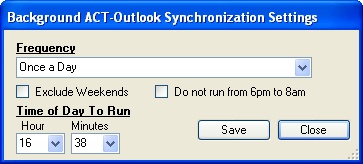
|
| Frequency:You can schedule 123 Sync frequency using the following times:
|
| None - Background Synchronization is disabled
|
| Every 5 Minutes: Background synchronization occurs every 5 minutes.
|
| Every 15 Minutes: Background synchronization occurs every 15 minutes.
|
| Every 30 Minutes: Background synchronization occurs every 30 minutes.
|
| Every Hour: Background synchronization occurs every Hour.
|
| Every 2 Hours: Background synchronization occurs every 2 Hours.
|
| Every 4 Hours: Background synchronization occurs every 4 Hours.
|
| Once a Day: Background synchronization occurs once a day and the user then enters the Hour and Minutes when the sync is to occur..
|
| Exclude Weekends: When enabled, synchronization does not occur during the weekends
|
| Do not run from 6pm to 8am: When enabled, synchronization does not occur from 6pm to 8am
|