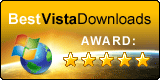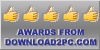123 Connect for Act!
The ultimate Outlook Toolbar for Act! Users!!!
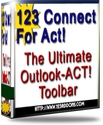 Perform
Act! CRM-Centric actions from Outlook:
Perform
Act! CRM-Centric actions from Outlook:
- Attach emails to matching Act! contacts
- Select Contacts to attach emails
- Attach Emails to a group
- Create History from an Email
- Create/Update Act! Contacts from Emails
- Quickly parse incoming web forms
- View a contact's details
- Create an activity from an email
- Create an activity for an Act! Contact
- Create Opportunities from an Email
- Attach an email to an Opportunity
- Create a new opportunity for a contact
- Send emails from Outlook and use Act! as an addressbook
- Attach an email that is ready to send to an Opportunity
- Perform a quick mail merge using Act! Contacts, companies, and groups as your email address sources.
- And much, much more.....
- Don't wait, download 123 Connect Now!
Video Tutorials
Overview:
http://youtu.be/Ed3iYWkI3Zo
Version 3.6 improvements:
Click Here for Youtube
Comprehensive Demo:
http://youtu.be/yiAwb1eiPOw
123 Connect Form Processing:
https://www.youtube.com/watch?v=pjc5awDQlVw
123 Connect Mail Merge:
https://www.youtube.com/watch?v=punOoAd-27k
123 Connect Scan and Set:
https://www.youtube.com/watch?v=wbKXFCmrJsk
123 Connect Scan and Attach:
https://www.youtube.com/watch?v=Tyc31DAQ8zI
Purchase 123 Connect for Act!
What our customers say:
- This is an amazing product!
- I use it all the time and it saves me lots of time/effort.
- Finally a proper integration of Outlook with Act!
- It is fast! Love it!
- What took you so long?
Frequently Asked Questions
-
Will 123 Connect for Act! automatically integrate the inbox/sent items in Outlook? To automatically integrate the inbox/sent items in the background, use our other product 123 Sync. It integrates all this data in the background and it can be run on the Outlook machine, on the Exchange server or even on an independent desktop. You can use 123 Connect manually integrate inbox emails to individual, selected or group in Act!.
-
Is 123 Connect for Act! compatible with 123 Sync? Yes. If you manually integrate an email for an Act! user and then use 123 Sync to integrate, the email will not duplicate. Both 123 Connect AND 123 Sync have duplicate prevention algorithms.
-
Where is 123 Connect for Act! installed? It is installed on the Outlook interface. It presents itself as a toolbar in Outlook.
-
How fast is 123 Connect for Act!? 123 Connect for Act! opens the Act! database upon the first action you perform with it i.e. attach an email, etc.. Once that is done, 123 Connect for Act! is about as fast if not faster than using the Act! interface.
-
What version of Outlook is 123 Connect for Act! compatible with? It is compatible with Outlook 2010, Outlook 2013 and Outlook 2016. It is compatible with ALL Act! versions after 12.1 through the latest version.
-
Can I Mail Merge with 123 Connect for Act!? Yes, absolutely. Start composing a message in Outlook, and you'll be able to mail merge that message with an Act! contact, companies, groups, etc.. 123 Connect for Act! offers multiple mass mailing options to Act! contacts/companies/groups right from within Outlook. It has never been easier to send emails to Act!contacts.