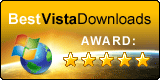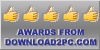SyncCare Problem Report
Use the SyncCare problem report form to report any issues with our software, whether you are evaluating the software or purchased it.
The more information you provide us, the better. The more details you provide us, the higher the chance of us resolve the problem in a timely manner. Otherwise we'll be exchanging emails until the dawn of forever....
Before you submit the problem report:
-
Please do not ask us questions re. Blackberry to Outlook sync, iPhone to Outlook Sync or any other sync products that are not ours (we get a lot of those questions). Contact the manufacturers of those products for questions. We will reply only to problem reports dealing with the synchronization of Act! data with Outlook using 123 Sync.
-
For licensing issues, click here.
-
Setup Issues: Have you looked at our extensive video tutorials that target setup, configuration, implementation, and sync? Here is the link: http://123sync.com/123-sync-server-video-tutorials.html
-
If you have a version of 123 Sync that is NOT under a current license, you must purchase our latest version of 123 Sync.
-
For licenses not current (more than 1 year old), you must purchase a support from our support section.