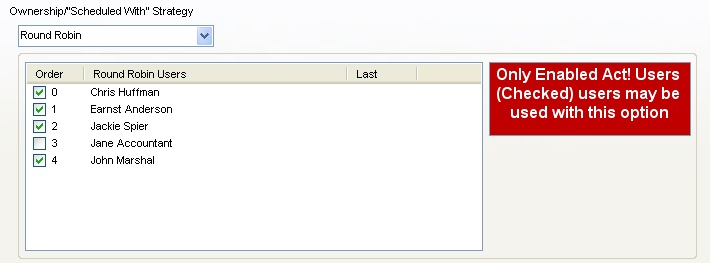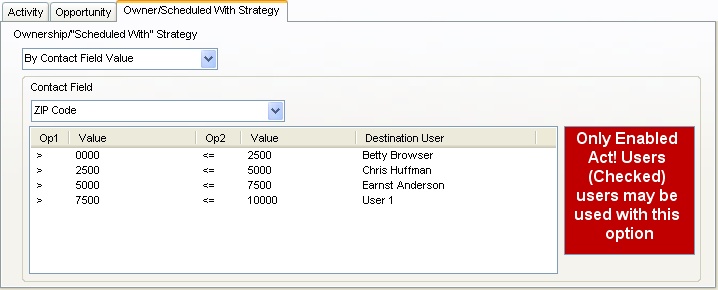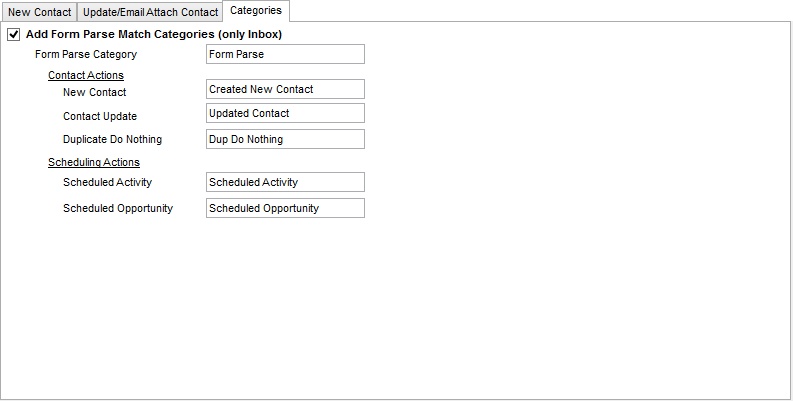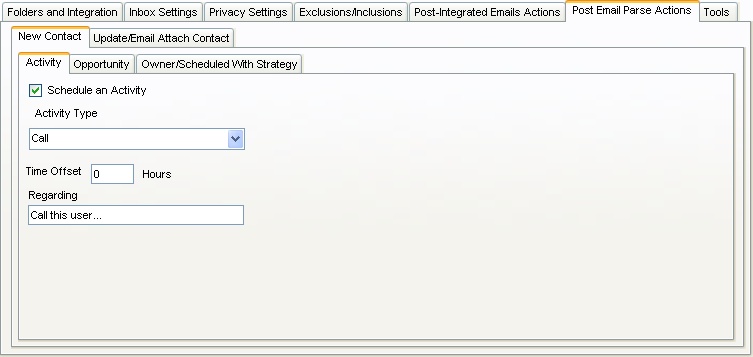
The Post Email Parsed Actions settings is only active for Web Form parsing. It allows you to schedule items to specific users in Act! after an email has been processed using the Parse Body Text (Web Form) option in the Inbox Settings. It instructs 123 Sync to execute a few actions after a form is received and a contact is either created or updated