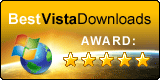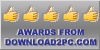Licensing
Live license support is only provided to current licenses (not older than 1 year)
Saving your licenseConsider the confirmation email sent to you when you purchased our products like money. Print the confirmation email and put it in a safe place. In case you lose your hard drive or you have to re-install our software, the license tracking or order number are the most important things for you to re-register your software.
Licensing
All our products are licensed
for a single user on a single computer. Please read the license
agreement provided with your product.
Time Restricted Licenses are only valid until the expiration time. Once the license expires, you must purchase a new license. 123 Sync cannot provide license extensions unless payment is received.
All our evaluation products are the same as the permanent products. When the correct license is entered, the product then becomes enabled and can be used without the evaluation restrictions.
Activating your product
All new products are activated via web forms and email.
- Click on Registration->Request Unlock Code and enter your license number from your purchase and details to where we should send you the activation instructions. This has to be done from the computer where you want to activate the product.
- Upon receipt of your email request, an email is sent to you with instructions on how to activate the product. Make sure that you allow emails from 123Sync.com to be delivered to your inbox.
Issues with licenses
Live license support is only provided to current licenses.
Computer Crash. In case of a computer crash or reformat, to re-activate your license just follow the standard license activation procedure via the request unlock code menu.
Moving License to another system. User the regular license activation mechanism to register your license on the other system. Your license will be activated to the closest quarter of the remaining length of your license i.e. if you have 10 months left on the old system, your new license will only be valid for 9 months.
Support on moved licenses. To receive support on your moved license, please purchase an support time from our support page.
All support and guarantees expire on the new system where the reactivation of the new license occurs. All future support is charged on a hourly basis. To purchase support, click here.
License moves incur a 3 month license penalty.
Lost License. Contact the store/eCommerce site that sold you the product to obtain a copy of your license. They have all your data on file. Or you can have us search your lost license via a support purchase.
Installing a license on more than 1 system.
Our licenses are to be installed on only 1 system. If you want to install the software on more systems, just purchase additional licenses.Legacy Licenses (1 time licenses): Legacy licenses are non-transferable between systems. If you desire to activate the license on a different system, you must purchase a new license. Contact 123 Sync for a purchase link.
Discontinued Products. 123 Sync will aid users with discontinued products at $295/hour. Contact 123 Sync for a purchase link.
Permanent License re-activation restrictions
The license you purchased is only licensed to be used on one computer. We do, however, allow for the license to be re-activated for up to 3 times over a period of 3 years of your purchase. If you require any more re-activations, you must purchase a new license at full price. You may not reactivate the license beyond the 3-year limit.
License Support
If you have a current license (1 Year or less), we provide free license support. Just use the problem report form and contact us.
If your license is not current, (older than 1 year or expired), you must purchase a support incident from our support page in order for us to assign an individual to resolve any licensing issue you may have.
Other License Issues
Purchase a support incident and we'll assign a person to resolve your licensing problem.